Reporting Improvements
The reporting functionality of Enersight has been enhanced to make it easier to rapidly select and export your forward-looking results aggregated and sliced as you want them. Specifically, the report’s start and end period (month/year) may now be defined explicitly – separate from the project’s evaluation date or last date of the calculation period. Totals will reflect this reporting period selection, while a remainder will not be shown if the specified period is less than the calculation period.
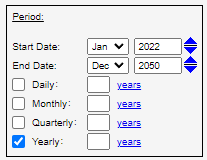
Additional granularity of the displayed periodicity has also been added; you can now choose the number of months to display daily, monthly, or quarterly aggregated results instead of only the number of years. UI elements in the report selection area have been better organized and updated.
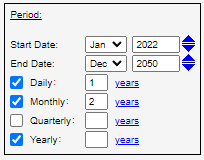
Other reporting items:
- The total duration of the report is now indicated in the Total row on user-defined reports when a date column is present.
- A new option in Report Groups named ‘Include Inactive Opportunities’ has been added. When checked, groups with values of zero are shown in the report – wells that have not yet been drilled, for example, will be included, otherwise they will not appear in the report.
- ‘Include Blank Groups’ has been renamed to ‘Include Ungrouped Opportunities’ for clarity.
- Two new report metatags have been added, %REPORTGROUP% and %RESULTTYPE%, that return the selected Report Group and Result Type respectively.
- Pagination logic has been improved to prevent failures that were occurring, mainly in large Accounting Style reports.
Bug fixes
- Activity.WellSchedule.Days now reports the correct total when used in an Asset Name report group.
